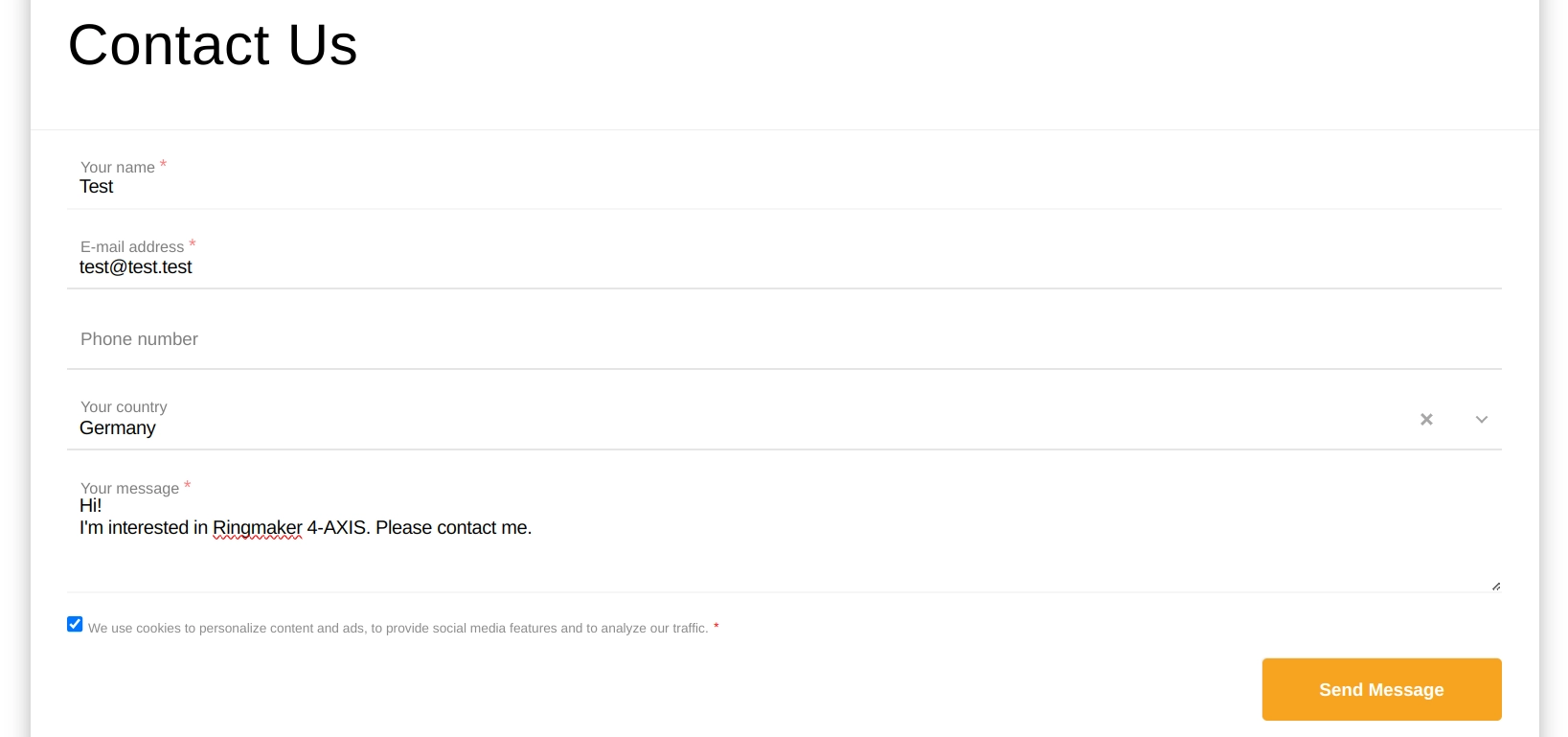How to buy?
1. Product choosing
The price for the product is shown under the name of the “Product”.
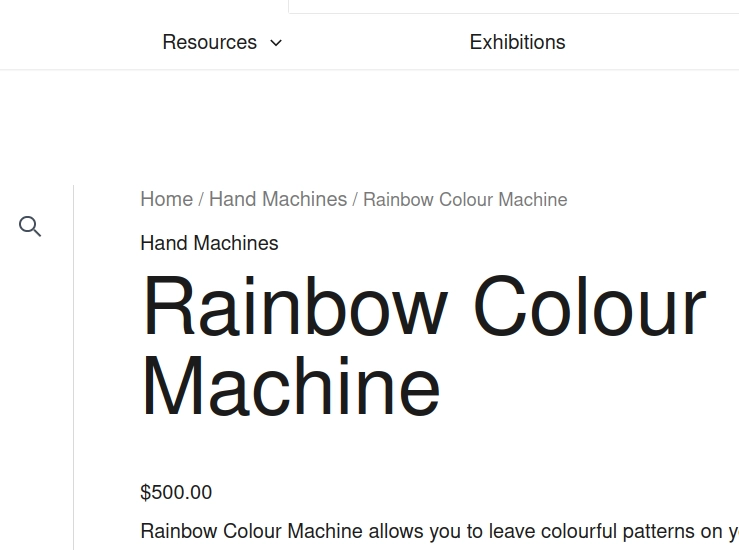
For certain products, a price range can be shown. To find out the price of a specific product variation, you
need to select product parameters.
Important: All values have to be selected in order for the price to be
seen.
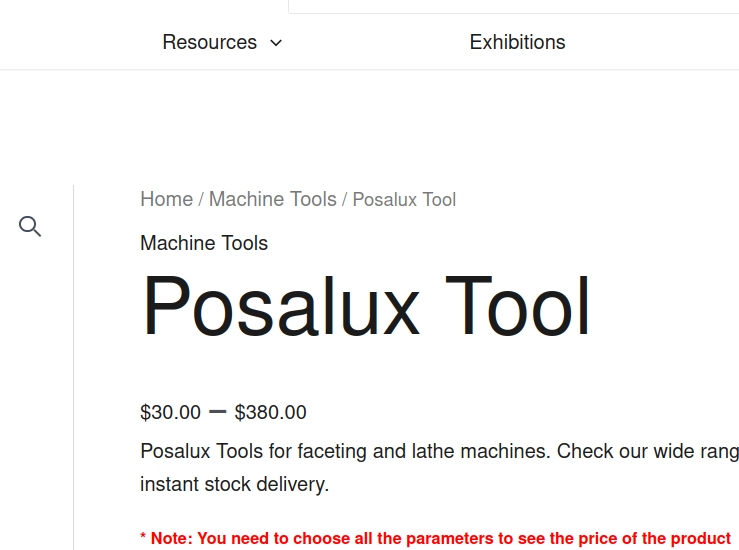
After all the fields are selected, the final price will be shown under the Reset button. You can also see the
availability status of the product there - “In stock” / “Out of stock”.
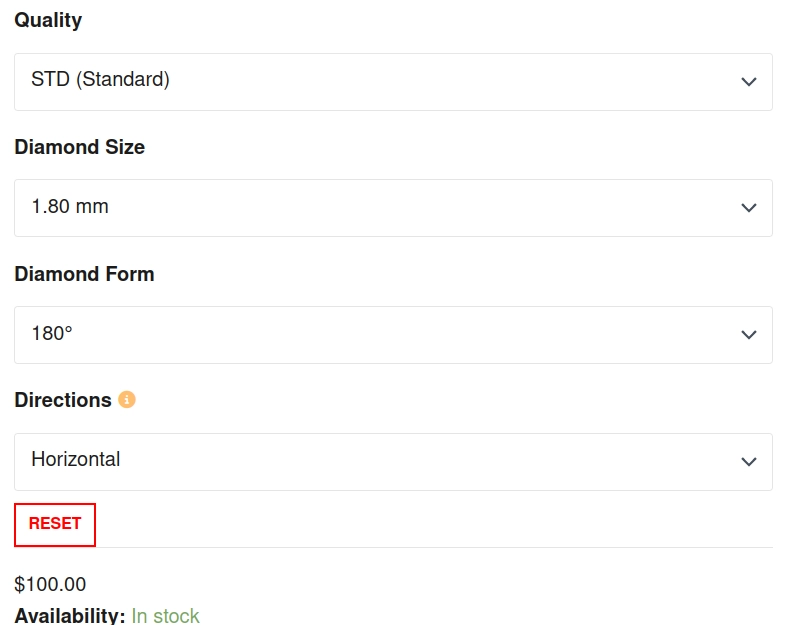
Important: As the values of some parameters are selected, the values of other parameters are automatically
recalculated. For example, for Posalux, after selecting the values STD (Quality), 1.80 mm (Diamond Size),
Horizontal (Directions), the values in the Diamond Form field are automatically recalculated. You can only see
two values - 180 and CV only. To see all the possible variations for the Diamond Form field, the process must
be started over. To do this, click on the Reset button.
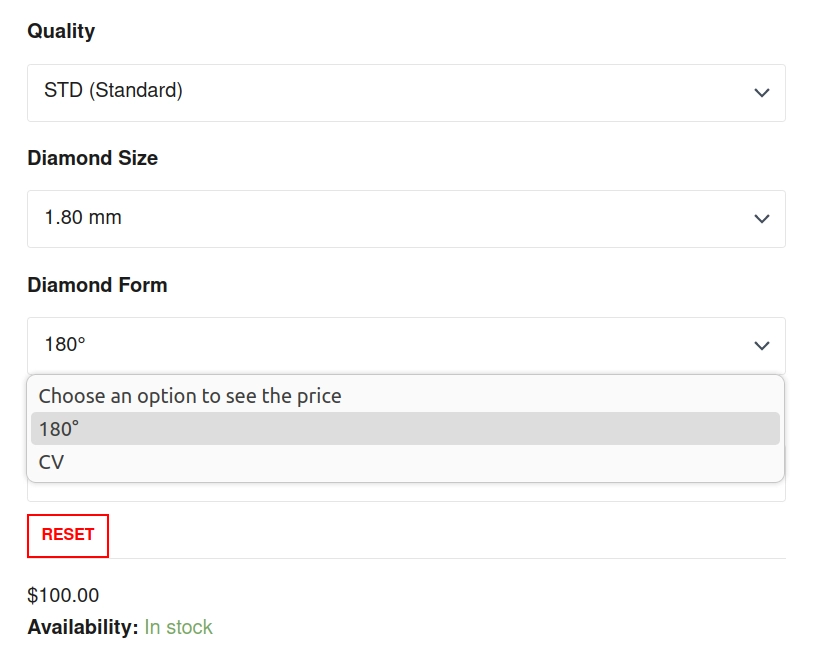
After clicking the Reset button, all fields are cleared.
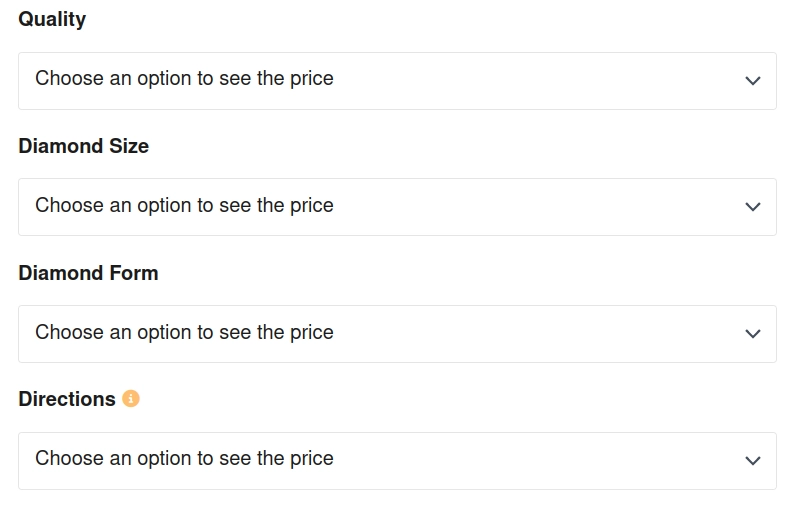
Now you can see all the values for the Diamond Form parameter (not only 180 and CV).
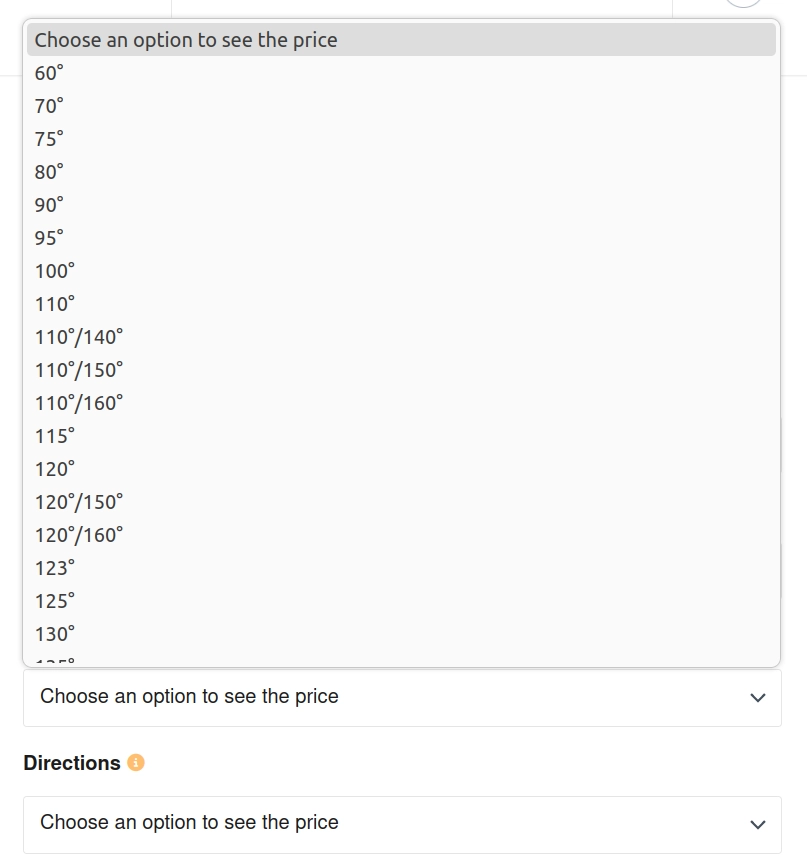
2. Purchasing products with the cart
The products of some types can be purchased with the cart. For such products, the price is indicated in the
product card (under the product name or under the Reset button). To add a product to the cart, you need to click
on the "Add to cart" button (the button becomes active after selecting all product parameters).
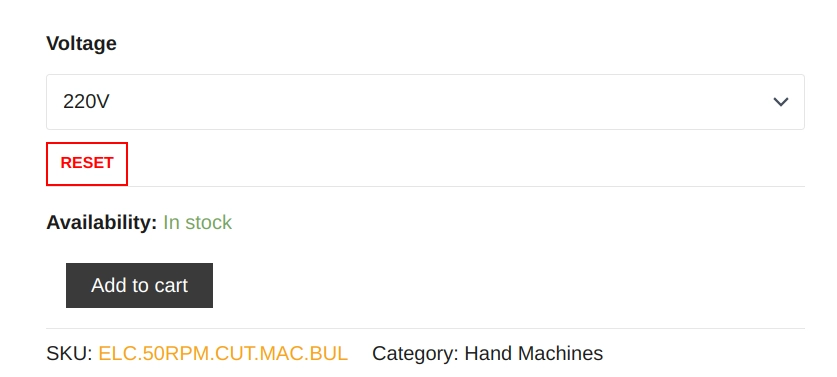
After adding an item to your cart, the icon in the upper right corner of the screen changes. From this icon you
can view your cart (View cart) or go directly to the checkout page (Checkout).
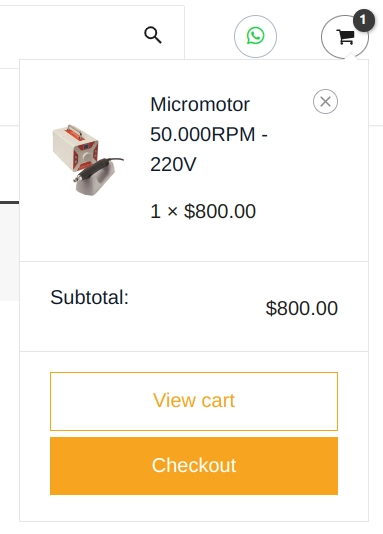
If you are using a mobile device, you can go to the cart from the main menu (Cart).
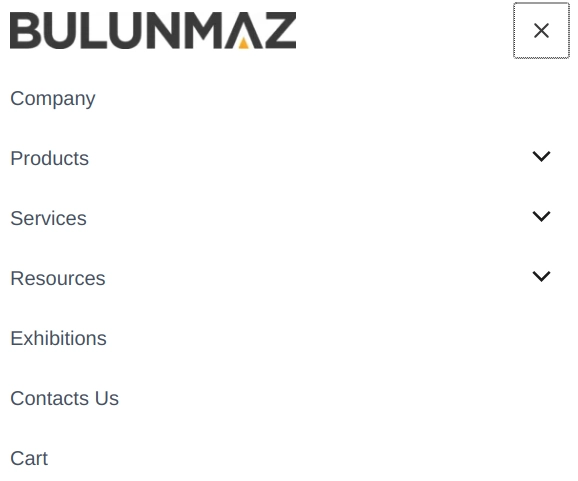
Cart page
In the cart page, you can view the list of products added, exclude some of them, or change their quantity. If
you have a discount coupon, you can enter the code in the appropriate field.
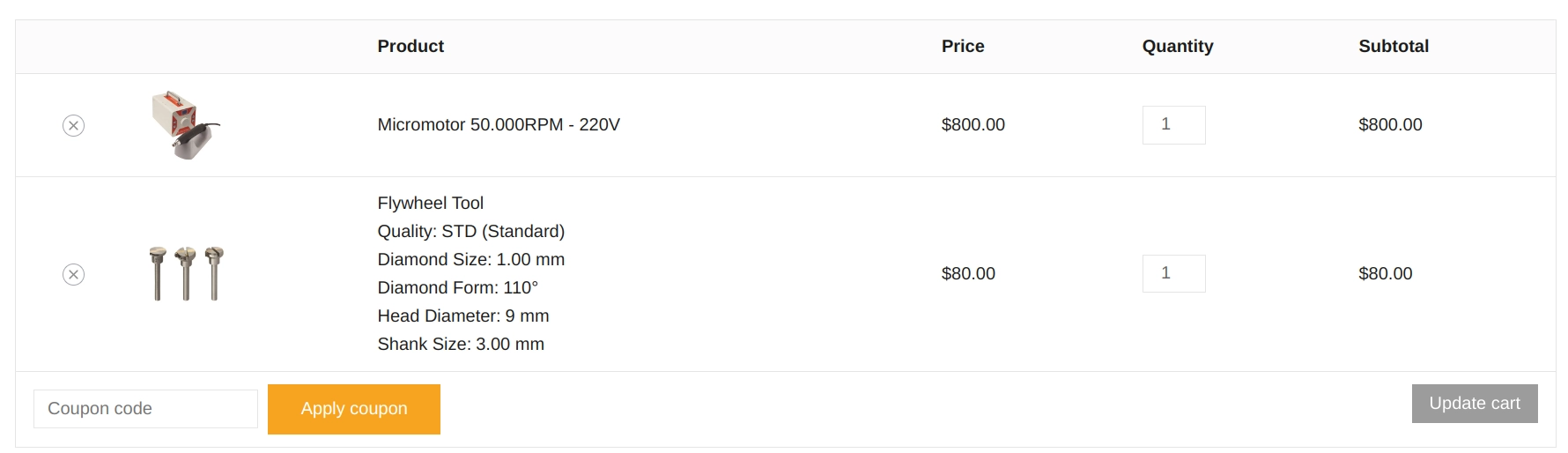
From the cart you can go to the checkout page. To do this, enter your email address or WhatsApp number which
our employees can contact you with. You can also accept or not accept to receive further mailings from our
company. After entering your email address or WhatsApp number, the Proceed to checkout button will become
active.
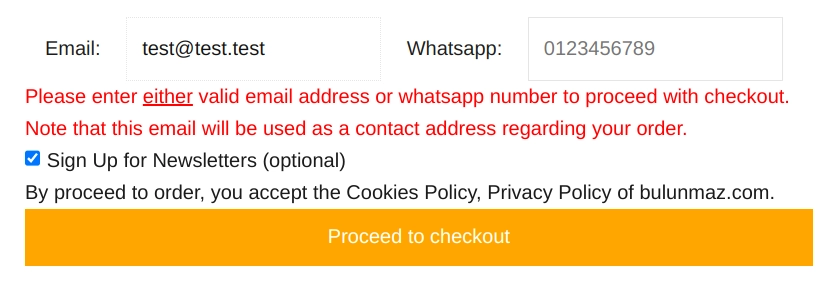
Checkout page
In order to place an order, you must enter the delivery address and your contact information. After filling in
all the required fields for the delivery address (fields marked as *), the delivery price will be calculated
automatically.
We cooperate with the DHL delivery service. Therefore, you will be offered the choice of agreeing to DHL
delivery
(EXPRESS WORLDWIDE), or selecting “Shipping cost will be calculated later”.
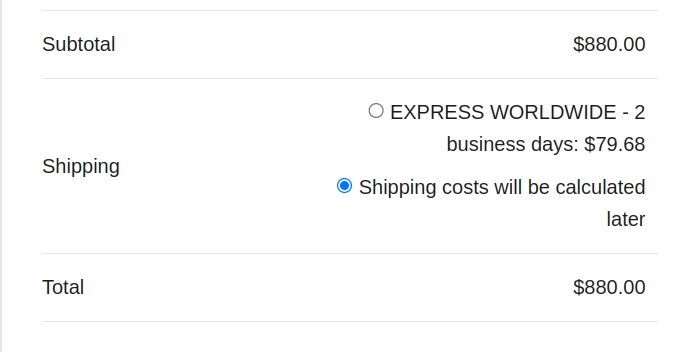
Unfortunately, DHL does not deliver to some of the regions of the world. If DHL delivery is not available to
your region, then you will only see the option “Shipping cost will be calculated later”.
The “Shipping cost will be calculated later” option means that our employee will help you to choose the most
convenient delivery service after finishing the “Place order” process.
After selecting the delivery method, you need to click “Place order”.
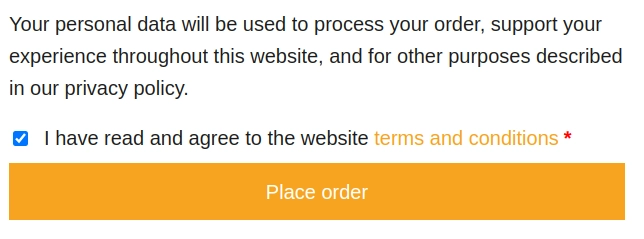
After clicking on the “Place order” button, you will receive an email with the order number. This means that
our employees have received your order and they will contact you on the same day (working hours and days only).
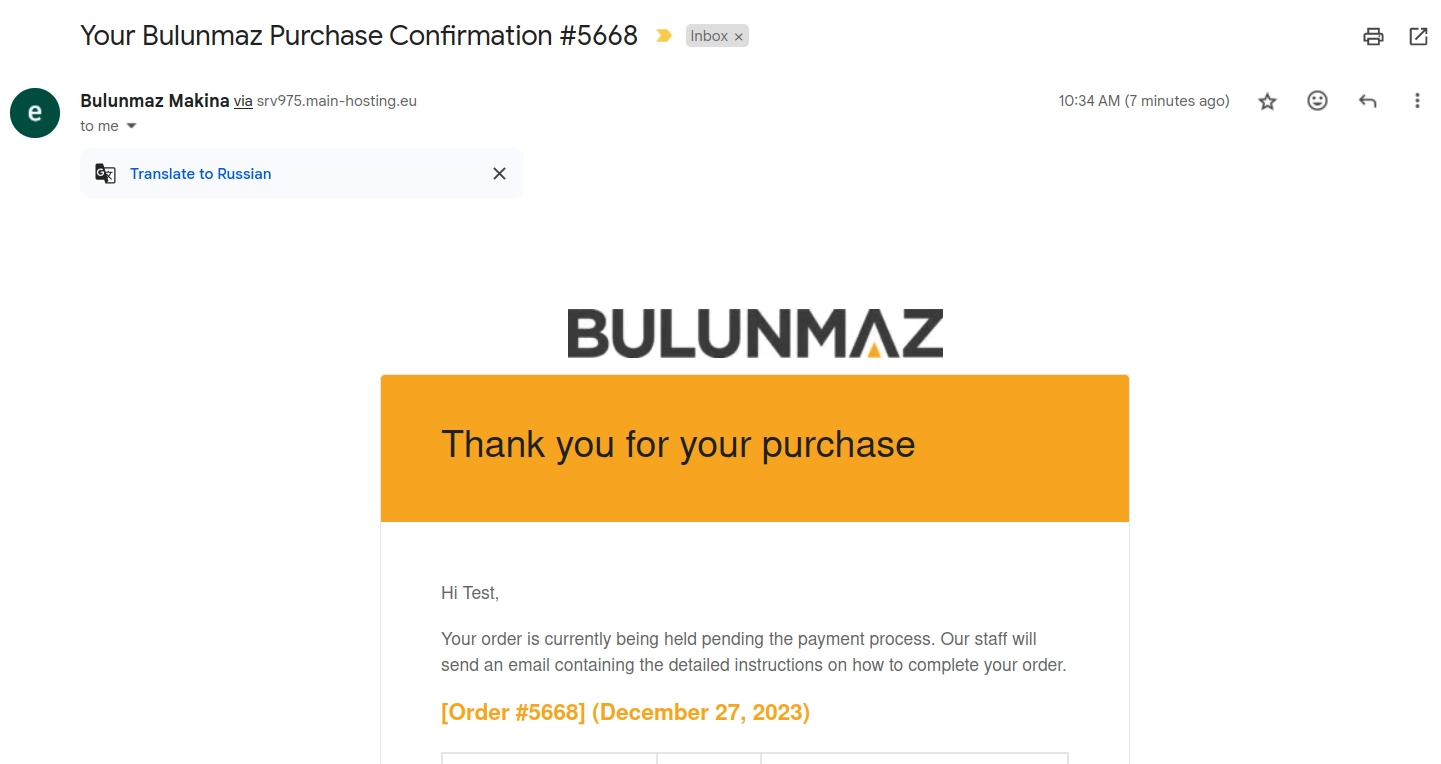
You will receive an email for payment with approximately the following content:
Hello “{Your Name}”!
Below is your unique payment page for your order number #5668:
Click here to access to link: https://iyzi.link/{code}
As a reminder, here are your order details:
We use IYZICO as the payment system. You can pay with MasterCard and Visa within it.
* Founded in 2013, IYZICO is Turkey's fastest growing financial technology company with 30 thousand corporate
and
more than 400,000 individual users and an annual transaction volume of 5 billion TL. Being licensed by BDDK
(Banking
Regulation and Supervision Agency) and PCI-DSS, iyzico is a subsidiary company of one the biggest global payment
system giant PayU. For more information please visit www.iyzico.com.
IYZICO enables fast and secure online payment through a simple link called iyziLink which enables individual or
corporate sellers to receive payments safely from anywhere, regardless of the medium.
After the payment process is completed, we transfer the products to the delivery service. You will be sent a
tracking code to track its delivery route.
3. Purchasing products on request
Not all products can be purchased through the shopping cart. Some products (usually the price is not indicated
for them) can only be ordered through the order form. To do this, please indicate the name of the product you
are interested in. Our staff will contact you on a weekday.